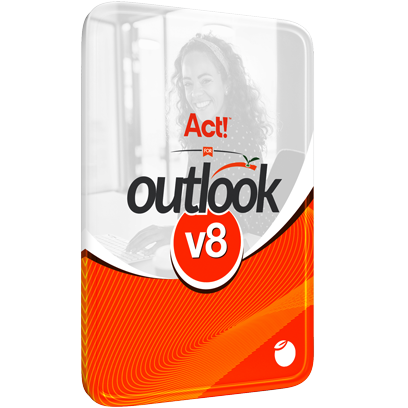An essential AddOn when integrating Act! with Microsoft Outlook
Designed to enhance your Act! and Outlook integration needs, Act4Outlook passively attaches all outbound Outlook emails to the appropriate contact's History. It also offers the enhanced ability to create contacts and activities right from within your Outlook inbox. With Act4Outlook, you can disable the Address book integration between Act! and Outlook that can create a system overhead.
Not limited to the inbox, though, Act4Outlook can safely send your Outlook contacts and calendar items to Act! without fear of mass duplicates or calendar corruption. Act4Outlook allows you to send contact or calendar items with a click of the mouse, allowing you to choose what goes into Act!.
This is perfect for people that create appointments in their calendar with Siri or accept invitations or VCards with Outlook or mobile device. Other synching solutions force all items to sync, but Act4Outlook gives you control over what you send to Act!.
New in v8...
Two-way Contact Sync:
Expanding on Act4outlook v7's one-way synchronization, version 8 introduces bi-directional contact syncing, which will be executed on a scheduled basis. In contrast to Act!, our add-on can manually sync one or more contacts in either direction. This feature is anticipated to benefit individuals who require their phone contacts to be regularly updated for Bluetooth calls from their vehicles.
Two-way Calendar Sync:
Similar to the Contact sync mentioned earlier, users can now set up automatic bi-directional syncing of activities, with the option to manually push the remainder. This feature is anticipated to be highly beneficial for individuals who schedule appointments or accept invitations on their phone, as well as for those who require their personal calendar to mirror their Act! calendar. Recurring activities have been omitted from this two-way sync process due to synchronization challenges to prevent duplication.
Message Linking:
Act! users are not known for traveling light. In fact, many veteran users possess extensive databases, primarily due to the practice of attaching all incoming and outgoing Outlook messages to Act!. This method involves duplicating the messages as MSG files into the Act! attachments folder, with these MSG files encompassing all the embedded attachments within the message. Naturally, this can significantly increase the database size over time, leading to cost concerns for those considering a transition to Act! Premium Cloud.
The solution introduced in Act4outlook v8 was to "link" these messages to the sender's inbox. When the attachment is accessed, it retrieves it directly from the inbox instead of an MSG file duplicated in the Act! database. This linking method saves a substantial amount of space with minimal drawbacks.
The only limitation is that Act4outlook cannot link to inboxes to which it has no access, meaning that only the sender can view these links. Other users will be able to see the content of the emails in the History as plain text.
New in v7...
One-way Contact Syncing:
The user will be able to set a direction for contacts to be pushed, from Act! to Outlook or Outlook to Act!, and this new version will implement these pushes on a scheduled basis (as frequently as every 5-minutes). Unlike Act!, our addon currently has the ability to push one or more contacts manually in either direction, so a user simply sets the direction they'd like contacts to be pushed automatically, and they can easily push the other way manually.
One-way Calendar Syncing:
Much like the Contact sync described above, the user can set a direction to push activities automatically and leave the rest for manual pushes. We expect this feature to be great for people who create appointments or accept invites on their phones, or those who need their personal calendar to reflect their Act! calendar, as well.
One-way push buttons for both:
If you are new to Act! and you want to create an Act! database from your Outlook, Act4outlook makes it easy. There are now on-demand push buttons to move your contacts and/or calendar from Outlook to Act!.
History Suppression:
the ability to suppress History recording when sending emails to specific domains (currently this is only supported with inbound emails)
No matching contact alert:
add a popup if the email address you are sending to is not in the database, and then present an option to create that new contact or attach to a different one.
Activity type selection:
When creating an activity from email, we've added a preference to set a specific activity type (currently it defaults to Call)
Location field visibility:
When creating an activity from email, the Location field is currently greyed out unless "Schedule Meeting in Outlook" is selected. This option will be enabled by default now.
Activity Attachments:
When creating an activity from an email, you can now attach the email to the activity (including any attachments on the email).