Why you should use text communications
We’ve discussed in detail why you should SMS texts as part of your CRM activities. Though there are many tools to keep customers up to date, text messaging stands out with 90% of messages opened within just 90 seconds. Customers are constantly connected to their phones. As such, providing mobile-first experiences continues to be of prime importance.
It is essential that businesses continue to evolve and adapt their communications to reach customers on the channels most likely to capture them. A recent study reported 76% of consumers are more likely to read a business text over other channels.
Due to its near-instant delivery and familiarity to most of the globe, text messaging has proved capable of delivering communications across the board. This could be improving on customer support and service, reaching sales prospects faster, or rewarding loyal advocates with exclusive deals. The use cases are endless!
Conversely, SMS messages can supplement existing communication channels in powerful ways. For example, adding text messaging to follow-up email activities in your CRM can serve to boost engagement and response rates in new ways by reaching customers across multiple channels.
SMS benefits for your business
Here are some top advantages to using text messaging:
-
Fast set-up - You’ll need to set up free trial accounts with SMS4Act! And MessageMedia to get started. This is easy - set up is quick, and sending even faster!
-
Easy to use - It’s easy to start sending text messages in your Act! CRM. Make sure to watch this SMS4Act! demo video so you know exactly how to do it, or chat to our staff.
-
Scalability - It’s easy to send text messages to just one contact or a large group in your contacts. All at the press of a button!
-
Cost-effective - Text messaging is affordable for businesses of any size. SMS4Act! is a free add-on for any Act! users.
-
Personalisation - Use our many templates to create custom message campaigns. Add merge field information to ensure customers feel communications are personal.
-
Automation - Set text reminders and confirmations ensuring customers show up or keep to their appointments.
-
Time-saving - Implementing text communications doesn’t demand skill or resources. Anyone can do it!
Common use cases for text messaging
Here are the top use cases for SMS4Act!
- SMS for appointment reminders
Remind customers a day ahead of their appointment to confirm attendance.
TEMPLATE: Hi #NAME#, your appointment with us is tomorrow at #TIME#. If you need to reschedule, please call #PHONE#. Txt STOP to opt-out - SMS for marketing campaigns
Elevate marketing campaigns by leveraging text messaging’s quick delivery.
TEMPLATE: #NAME#, we’ve got #DISCOUNT# off today - store-wide! Ends midnight. Get in quick: #URL# Txt STOP to opt-out - SMS for billing and payments
Get customers on track with payments and keep cash flow coming in.
TEMPLATE: REMINDER: Your bill for #AMOUNT# is now overdue. Please pay immediately: #URL# Txt STOP to opt-out - SMS for feedback and surveys
Solicit customer testimonials through a text message request process.
TEMPLATE: Congrats #NAME#! You’ve been selected to give us feedback on your recent purchase. Out of 10, how did you find your service? Txt STOP to opt-out - SMS for customer support
Follow up customers with check-ins or two-way messaging to help them deal with queries or issues.
TEMPLATE: #NAME#, you recently contacted us about a #PRODUCT# issue. Please reply with a time for us to call today. Thank you!
Real-life example of SMS in Act!ion
Youth Opportunities Association (Youth Opportunities) is a non-profit from South Australia supporting young people through emerging leadership training. To keep their students engaged, educators would give them a call. They found this was time-consuming as many students wouldn’t call back or answer.
Text messaging turned out to be an alternative solution using SMS4Act! through the Act! CRM. Trainers no longer had to use their personal devices and could send bulk messages all at once to a large student cohort. Any replies were fed back through the CRM where trainers could easily reply. For Youth Opportunities, this was a huge time saver!
“SMS4Act! allows trainers to meet the communication needs of our students and it makes the process easy and cost-effective. The addition of SMS4Act! has led to time savings of hundreds of hours. Our trainers are now able to send any length of message to an individual or an entire group of students – and to multiple programs, quickly and easily with SMS4Act!,” said Nina Pullen, Youth Opportunities Training and Program Administrator
Additionally, text messaging served to keep trainers on top of their weekly challenges and tasks as well as for event management and recruitment. Across the board, SMS has helped Youth Opportunities deliver better training and leadership skills for their +10,000 students.
Feature capabilities of SMS4Act!
There are many ways you can use SMS4Act!:
Send a single text to a contact or bulk SMS broadcast to a list of contacts
- Single:
- Send a single SMS to an individual contact within the CRM
- Bulk:
- Create a lookup or group of contacts to send an SMS message
- The message can be pre-populated and use fields pulled from Act!
- There is no limit to how many SMS you can send in one go
- Select a saved message template
- Any messages sent will auto-update in the History tab
- Replies from recipients will also be recorded in the History tab
- Email to SMS: When a recipient replies, you will be notified by email
Record history of outgoing text messages and recipient replies within Act!
Use custom fields from Act! CRM to personalise a message
Create and use SMS templates for frequent communications
Send SMS messaged locally and internationally
Merge data from a contact and/or activity in your CRM to send meeting or appointment reminders to avoid no-shows
- Set up SMS meeting reminders in your calendar for new and existing appointments
- Click on the SMS icon to auto-populate and confirm meeting details
- The meeting will also appear in the recipient’s email inbox
- Set appointment reminders 1 day, 1 hour before, or whenever you think is a suitable time frame
Click here to get started with a Message Media account today.